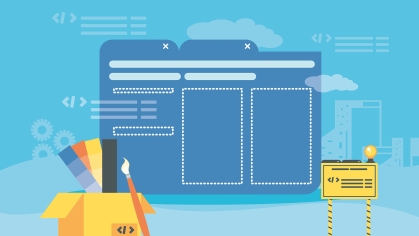Creating a News Landing Page
The RCCL contains many features to create and manage news content on your website. If your team produces articles or needs a dedicated tag-based archive for special content, the Landing: News content type is an ideal place to start.
Additionally, the RCCL allows articles to be shared between other RCCL websites via content syndication. Site owners can share their articles and subscribe to news content from other Rutgers units. If your team does not produce news, content syndication is a great way to include articles from across the university.
Note: Articles need to be created and published before they will appear on the Landing: News page.
News Home
The Landing: News content type offers a hero carousel, "News" banner, dedicated tag-based pages, and many components suited for a news center. Browse the demo page below to get a sense of what's available out of the box.
→ Review Landing: News Demo Page*
The Drupal version of the RCCL features Views which automatically collect and display content in one place. News related content has three associated views that function out of the box:
- News Archive (YourDomain.edu/news/archive)
This view displays all news content entries. - News Topics
Each news taxonomy has an associated views page. To see topic views, go to 'YourDomain.edu/taxonomy/term/ID', where ID is the numerical taxonomy ID. - In The News (YourDomain.edu/in-the-news)
This view displays all Media Mentions content type entries.**
*The default URL for Landing: News should always be set to /news.
**The Media Mentions content type is used to display external content using Publication taxonomy entries (located at Structure > Taxonomy > Publication in the content management system). This content type can only be displayed using the "In The News" component or on the associated Drupal view.
News Categories
It's a good practice to setup taxonomies for article types before building your news pages. Article taxonomies are used to group and filter articles across your site.
To setup categories for different types of articles, go to Structure > Taxonomy > Topic in the content management system. Numerical taxonomy IDs (e.g. /taxonomy/term/10) are used to filter and display articles when using news related components.
Building Your News Landing Page
The following guide will help you setup and configure your Landing: News page.