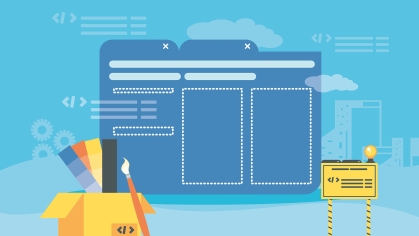Creating a Homepage
Preparing Your Website's "Front Door"
Your website's homepage is a greeting to the "outside world", a chance to make a great first impression and build trust with the most important asset a website can have: your users.
It's important to have a content plan for your website project as a whole, but dedicate some extra attention to your homepage as it will receive the most traffic and will serve as a primary source for updates. Keep in mind that while the homepage is the primary entry point to your website, not every user journey will begin from your homepage. This guide will walk you through a typical homepage build in the RCCL and provide recommendations for your website project.
Homepage Options in the RCCL
The Alternative Home page template is a great starting point for your website's homepage. It includes multiple hero options and many components suited for homepages.
→ Review Alternative Home Demo Page
If you want to try other design options, the RCCL features a few different page templates with their own set of unique heroes and components. Keep in mind that your homepage should be unique – Whichever page design you choose should be different from the rest of your site.
Building Your Homepage
The following section is a walkthrough of a basic RCCL homepage build. As you follow along in your content management system, review these RCCL best practices:
- Images & Video: Always optimize images before uploading in the CMS (ideally less than 1MB in size). The recommended minimum image dimensions are 2100 x 1400 pixels with a resolution of 72 DPI.
- Links & Menus: RCCL sites contain navigation elements that work out of the box, including a main menu, utility menu, footer menu, and breadcrumbs.
- Duplicating Components: On the page edit screen, the three-dot toggle to the right of each component entry allows editors to remove the component from the page or duplicate it.
- Revising Content: New revisions for content types and media files are automatically created upon saving. The revisions tab lists all versions of your content for reference. Users can revert to past versions or delete them.