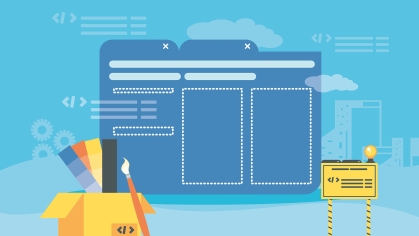Finalizing Your RCCL Site
You're in the final stages of your RCCL website project. All your landing and secondary pages have been reviewed and tested on all device screen sizes, your images and videos look great, and your menu is optimized for user experience. Let's review some key final steps to make site management easier.
Default Pages
To set your homepage and default error pages, navigate to 'Configuration > System > Basic site settings'.
Make sure your pages are published before saving the configuration. It's a good practice to create custom error pages (e.g. access denied, page not found) to give users more guidance when they are in the wrong place on your site.
Site Name & Logo
The RCCL "site slogan" is the live text that appears in the header of all pages next to the site logo. By default, RCCL sites use the Rutgers R logo and have no slogan set. Use the guide below to change your site's name.
If your unit needs a logo, search the Rutgers Signature Generator website for existing logos or request a new one. Site administrators can update logo URLs by navigating to Appearance > Settings > Rutgers University.
Note: the 'Site name' field is not displayed with your site logo in the header. The site name does inform metadata used for SEO so it's important to set it to something clear and meaningful.
Optimizing Media
Project owners and content editors should consider the size and resolution of media from the start of their website project. Before launching your RCCL site, review your media library and optimize anything that was overlooked – images and videos have a big impact on site performance.
Accessibility Review
Creating and maintaining accessible digital content is a constant requirement for all content editors, website owners, and developers.
While the RCCL comes with built-in accessibility features, it is important to ensure that university website content remains available to everyone, including those with impairments. Site administrators can enable the Editoria11y module for fine-grained accessibility reviews.
Best Practices
- Organize your page content and header size (e.g. h1, h2, h3, etc.) logically. For users who rely on keyboard navigation, properly organized content is more intuitive to browse and easier to understand.
- Always include alternative text for images.
- Use ARIA labels to give links more context.
→ Digital Accessibility Resources, Tools, and Training
Analytics Configuration
Whatever analytics suite you prefer, always test your live site before officially launching.
Understanding how visitors interact with your website is essential for creating an effective site that meets both user and organizational needs. Website analytics tools give website owners important insights and even revelations into hidden patterns and behaviors.
Benefits of website analytics include:
- Improved User Experience
- Informed Content Strategy
- Optimized Marketing Campaigns
As with any website, the work is never done! Stay on top by regularly reviewing analytics, providing what your users need, and making sure your website stays lean and mean.
More Site Administration Tips RCCL Process Guides Rutgers Website Guidelines