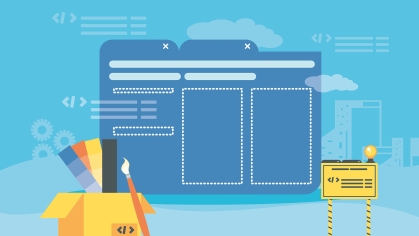Creating a Staff Directory
The RCCL contains many features for creating and managing staff content on your website. Whether you need to manage a full staff directory or maintain a temporary list of people, the RCCL provides flexible options.
Staff Content in the RCCL
The Person page utilizes rich text and relevant fields for any type of staff / person entry. Please review key features of the Person content type before building pages.
Staff Categories
It's a good practice to setup taxonomies for staff categories and locations before building your Person pages. Taxonomies are used to group and filter people across your site.
To setup taxonomies, go to Structure > Taxonomy > Staff Directory Unit and Structure > Taxonomy > Campus Location in the content management system.
→ How To Create Taxonomy Terms
Staff Home
All published person pages are viewable on a dedicated URL: YourDomain.edu/staff-directory
The Drupal version of the RCCL features Views which automatically collect and display content in one place. People related content has two associated views that function out of the box:
- Staff Directory (YourDomain.edu/staff-directory)
This view displays all Person content type entries on a dedicated page with a search box and filters. - People Directory (YourDomain.edu/people/all)
This view is a simplified version of the Staff Directory.
Additionally, groups of Person entries have dedicated view pages based on the Structure > Taxonomy > People Grouping taxonomy ID (e.g. rccldemo.rutgers.edu/staff-directory/13).
Note: If you need to customize views, please speak with your website administrator or developer.
People Collection Component
If you need to create a custom collection of Person entries, the People Collection component can be used on any webpage. Each person entry's content is associated with a Person content type and includes an optional contextual blurb and link.
Building Your Person Page
The following guide is a walkthrough of a basic RCCL person page build. As you follow along in your content management system, review these RCCL best practices:
- Images: Always optimize images before uploading in the CMS (ideally less than 1MB in size). The recommended image dimensions for Person entries are 634 x 846 pixels with a resolution of 72 DPI.
- Revising Content: New revisions for content types and media files are automatically created upon saving. The revisions tab lists all versions of your content for reference. Users can revert to past versions or delete them.