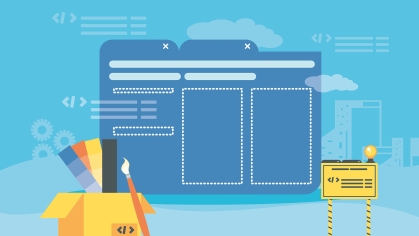Creating and Managing Events
The RCCL contains many features to create and manage events on your website; featuring events on your site can provide a variety of benefits, including:
- Engaging content
- Cohesive user experience
- SEO benefits from recurring content
- New traffic from external search sources
Additionally, the RCCL allows events to be shared between other RCCL websites via content syndication. Site owners can share their events and subscribe to events from other Rutgers units. If your team does not host many events, content syndication is a great way to include events from across the university.
Events in the RCCL
The Event page utilizes rich text to display content, allowing content editors to format text, insert links, create tables and lists, embed images and videos, and more. It's important to review some key features of the Event content type before building pages.
Event Categories
It's a good practice to setup taxonomies for your event types before building pages. Event taxonomies are used to group and filter events.
To setup categories for different types of events, go to Structure > Taxonomy > Event Type in the content management system. Numerical taxonomy IDs (e.g. /taxonomy/term/10) are used to filter and display events when using event related components.
Event Components
After event pages are setup and published, they can be displayed on any page using select components. Events related components require event taxonomy groups to display on pages. Make sure to setup event categories (see above) before creating event pages.
Events Home
All published events are viewable on a dedicated URL: YourDomain.edu/events
The Drupal version of the RCCL features Views which automatically collect and display content in one place. Event related content has two associated views that function out of the box:
- Events (YourDomain.edu/events)
- Featured Events (YourDomain.edu/events/featured)
Note: While events displayed in views and components will automatically be removed after the event date has passed, individual event pages do not auto archive. Be aware that event pages need to be manually unpublished.
Building Your Event Page
The following guide is a walkthrough of a basic RCCL event page build. We will go over page options, image sizing, event sharing, and management best practices.