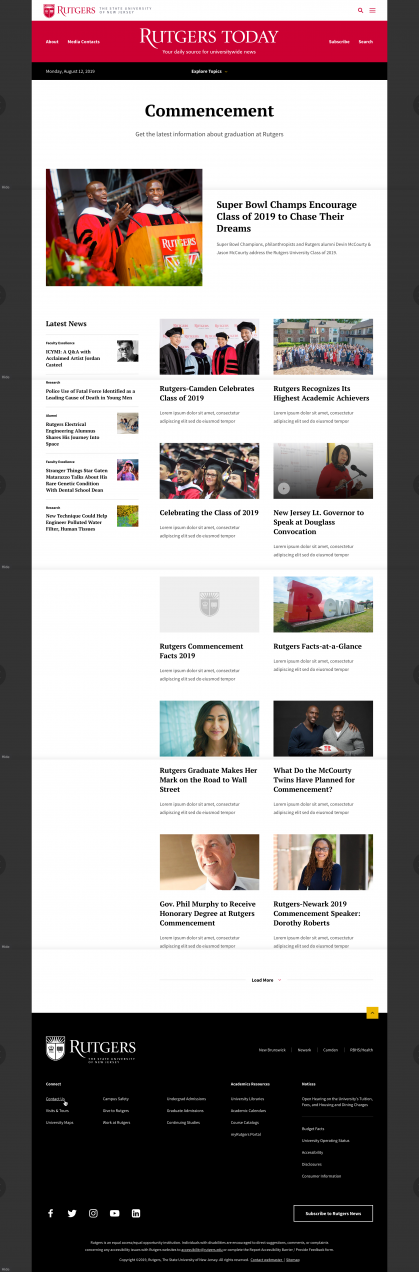Listing: Topic Filtered (View)
An automatically created view page filtered by topic
About the Listing: Topic Filtered (View)
This page is automatically created for each topic term that is added to a topic taxonomy listing.
The view displays both stories and videos tagged to a specific topic (primary and secondary topics).
- Images: Watermark images will be displayed on this page, if the items referenced do not have: a promo image in the article item (see article, feature article CTs); a poster image thumbnail image in a remote video item (see remote video CT).
- Category: The category for each story will display an item's primary topic label, but will display on topic pages for all topics tagged to the item.
Editing the Filtered Topics Listing View
- In the admin menu, go to Structure > Taxonomy > Topic
https://rccldemo.rutgers.edu/admin/structure/taxonomy/manage/topic/overview - Select the Topic term for the view you would like to edit. Select the "Edit" button to the right of the view.
- Description (Optional): Add optional text that will show as introductory text at the top of the topic page.
- Display Latest News (Optional): This will display, in the left column of the page, a list of articles recently added to the site based on date added to the site across all topics.
- Generate automatic URL alias: This checkbox should automatically be checked and set to the following URL alias pattern: /news/categories/[topic-term]. If you want to link directly to this topics page, this is the URL that would be used. You can also specify another alias, if you'd like.
- Metatags used by search engines is automatically set to:
Page title: [term:name] | [site:name]
Description: [term:description] - Menu Title: Use this field, if you'd like to add this page to the menu.
- Published: This box will be checked upon saving the page. Uncheck this box to unpublish this term. Note: To add, this term to the drop-down menu on the news page, see instructions for the News Landing Page: Topics Menu.
- Hide Stories title: If checked, eliminates the "Stories" headline above the stories tagged to this term. Used in the event that you want to use the template to show items other than "stories" or if there are not stories to display on this page.
- Hide Videos title: If checked, eliminates the "Videos" headline above the videos at the bottom of the page that have been tagged to this term. Used in the event that you want to use the template to show items other than "videos" or if there are no videos to display on this page.
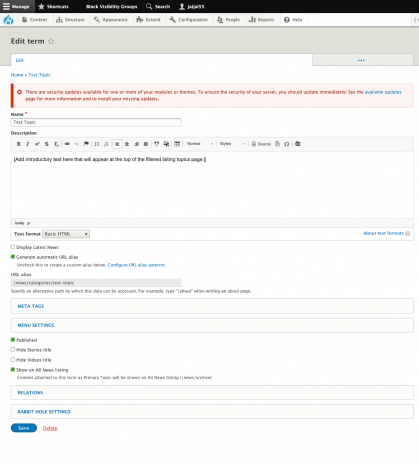
Default Filtered Topics Listing View Page
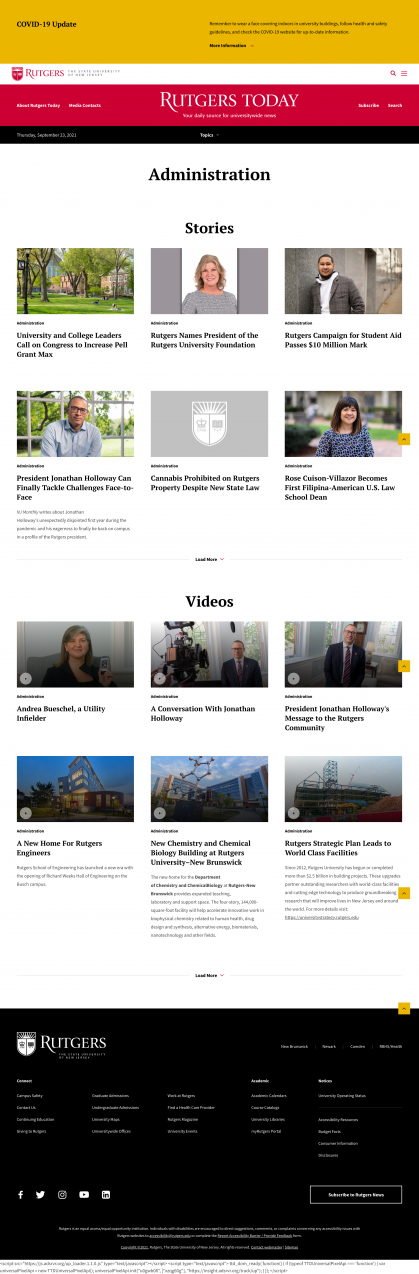
Filtered List with Latest News Added